HOW TO USE GOOGLE SERVICES AT TEACHING AND STUDING
HOW TO USE GOOGLE SERVICES AT TEACHING AND STUDING
You can esialy guess what I am going to share with you.
I won't be surprised if soon the children's first word is google or instagram or facebook.
Google created the simple and useful thing that saves our time and resources and makes the process og learning more convinient. And this magical thing is called G Suite.
G Suite is a cloud-based productivity suite that helps you and your team connect and get work done from anywhere on any device. It’s simple to setup, use and manage, allowing you to work smarter and focus on what really matters.
Includes Mail, Drive, Classroom, Docs, Sheets, Slides, Sites, Calendar and one-on-one support from a Google for Education partner.
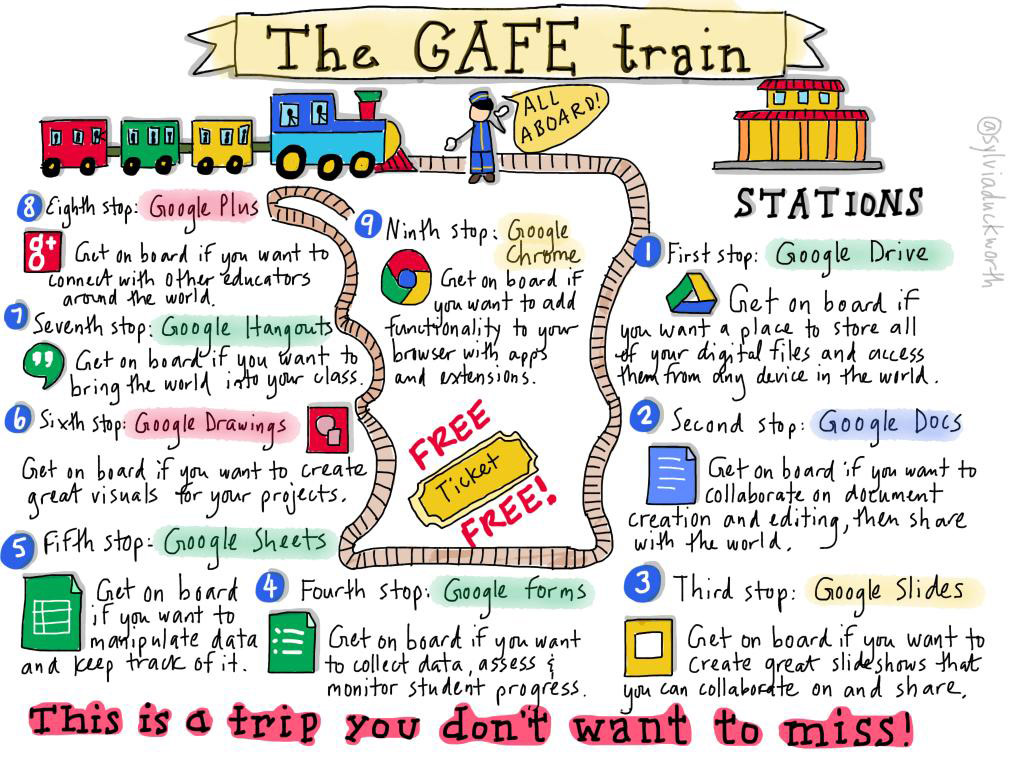
1. Google Drive
Every student and teacher can secure and safeguard all his or her files in Google Drive. Working as an online file cabinet, the student app offers the user to see the file details and activity to know when it was last used. The files present on the drive are available offline ensuring the viewing of files offline. The recent files are positioned on the top of the app to give quick access to these files. Any physical document is instantly storable on the app just use the device’s camera to scan it. The sharing is simple over the app and allows every user to share files and folders easily with others.
2. Google Docs
Google Docs aims to bring the life back into your document. The student app allows the student and teacher to get more control over their documents. Any user can edit, generate and join forces with others to work as a cohesive unit on a project or document. The teachers can instantly reply to the submitted assignment and comment on them. No need to worry about the loss of work over the app as it saves everything automatically as you type on it. The app only requires Contacts and Storage permission on your Android device. Work on the said document and anywhere even when you do not have the internet connection.
3. Google Slides
Create and edit presentations on the go with Google Slides app. Through this app, any student or teacher can make functional, informative and beautiful slides in a matter of seconds. The school app comes with a simple user interface that allows multitasking to be fast and problem-free. Rearrange the slides as per your need along with formatting the text as well as shapes present over the presentation. All the work is saved right on your device. Any teacher or student can convert the presentable slides to video calls and schedule meetings with others. The process of sharing the slides is simple and allows more than one person to work in the same presentation.
4. Google Forms
Google Forms lets you collect information from people via personalized quizzes or surveys. You can then connect the info to a spreadsheet on Sheets to automatically record the answers. The spreadsheet then populates with the responses from the quiz or survey in real-time. This makes Google Forms one of the easiest ways to save data directly into a spreadsheet.
With Forms, you can start surveys or create quizzes for students with a simple online form. You can share your form via email, a direct link, or on social media and ask everyone to participate.
And since Forms is an online tool, you can share and collaborate with multiple people on the same form in real-time.
5. Google Sheets
You can choose from a wide variety of budgets, schedules, and other pre-made spreadsheets — all designed to make your work that much better, and your life that much easier.
6. Google Drawings
Google Drawings helps you to create great visuals for your projects.
7. Google Hangouts
Google Hangouts is Google's free video-conferencing tool that is available for teachers to use as part of Google Apps for Education. Using Google Hangouts in the classroom is a great way to connect and collaborate. It’s also a powerful tool for making connections, working collaboratively and introducing the wider world to your students. Many educators have embraced Hangouts to enrich both their students’ learning experiences and their own professional development. You can connect students with their peers from around the country, or even from abroad, if time zone differences permit.
8. Expeditions by Google
Expeditions is a virtual reality teaching tool that is accessible and available for every person willing to learn more. It allows the user to witness the historical landmarks and other areas by completely immersing into it. Built for the classroom and research purposes, the student app comes with a growing list of 200 expeditions sites. Connect with other devices over the same Wi-Fi network to run the Expedition. Download the Expedition areas to use it again without internet connectivity. The 360° and 3D images allow you to capture great details easily and point out the interesting visual on the way.
9. Google Translate
Google offers a free translation of the text, handwriting, photos as well as speech through its Translate app. Students can easily use the app to solve their Spanish, French or any other second language homework. The app translates the data given between 103 languages and gets the easy translation with Tap to translate. Through the conversation mode, the students can perform two-way speech translation instantly in 32 languages. This school app learns the characters also through handwriting allowing the user to draw the words to translate them. Save as well as star those translations that you use in daily life to easily access them.
Комментарии
Отправить комментарий